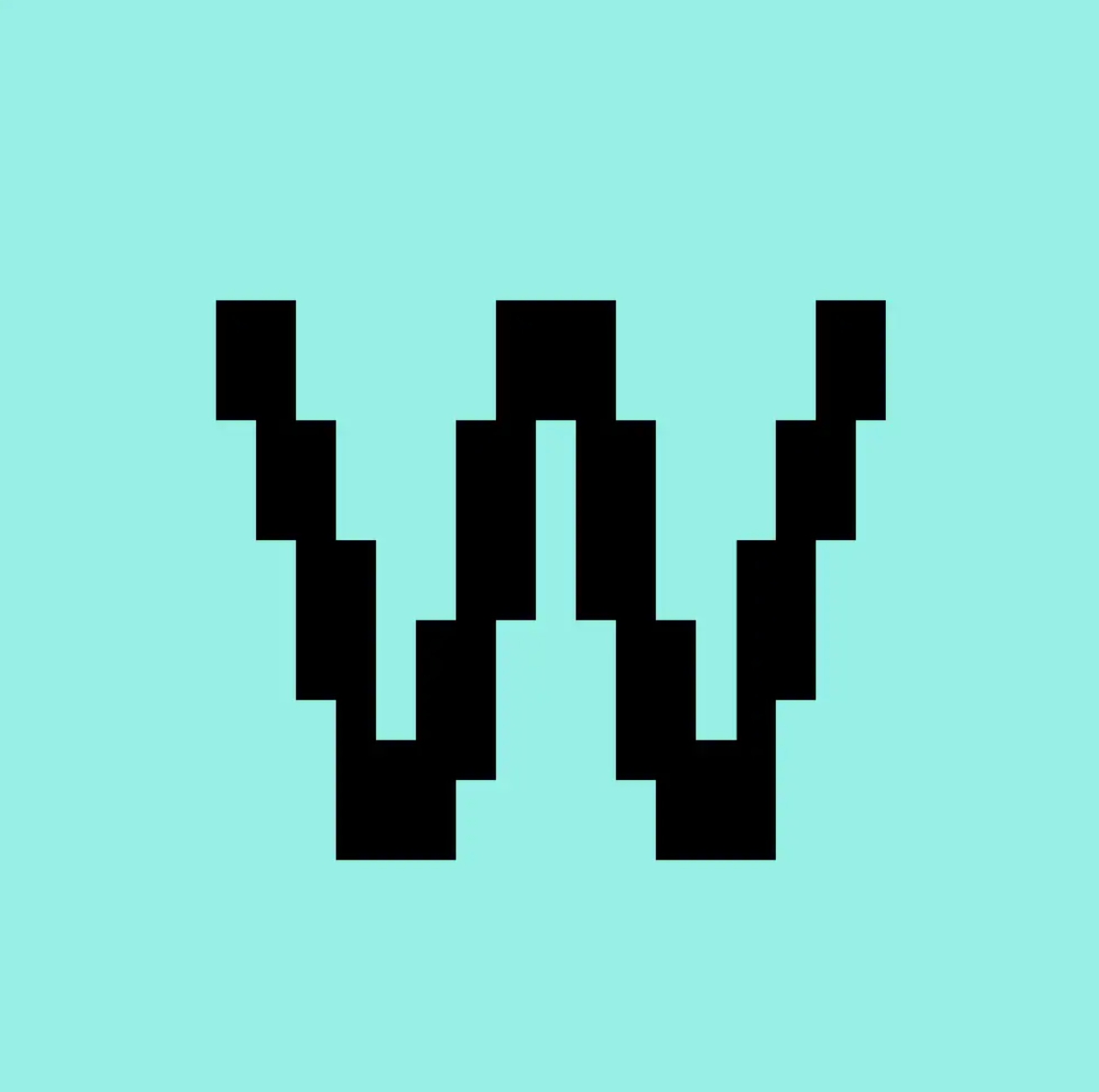Raspberry Pi Test Network Connection in Crypto

Introduction
In the rapidly evolving world of cryptocurrency and blockchain technology, ensuring reliable network connectivity is paramount. For enthusiasts, developers, and hobbyists building decentralized applications, running nodes, or operating wallets, the humble Raspberry Pi offers an affordable and low-power solution to manage and test network connections. Whether you are setting up a full Bitcoin node, experimenting with a DeFi app, or building a private blockchain, understanding how to test and monitor network connectivity on your Raspberry Pi is a crucial step towards maintaining robust crypto operations.
If you are diving into crypto and blockchain, mastering these technical fundamentals not only helps protect your investments but also makes you a savvier participant in the ecosystem. This comprehensive tutorial walks you through how to assess, optimize, and monitor your Raspberry Pi’s network connection, with special attention to crypto use cases such as blockchain nodes, web3 wallets, and mining rigs.
Detailed Steps/Process
1. Setting Up Your Raspberry Pi for Crypto Projects
Begin by ensuring your Raspberry Pi is ready to serve as your crypto tool:
- Hardware Requirements:
- Raspberry Pi (Model 3B, 4, or newer recommended)
- 8GB+ microSD card
- Reliable Ethernet connection (preferred) or Wi-Fi
- Power supply
- Software Setup:
-
Install the latest version of Raspberry Pi OS (Lite or Desktop)
-
Update your system: bash sudo apt update && sudo apt upgrade
-
Enable SSH if you want headless access: bash sudo raspi-config
Navigate to Interfaces > SSH > Enable
-
2. Testing Network Connectivity
Network reliability is key for operating crypto nodes or wallets. Here are essential tools and diagnostic commands:
-
Ping Test Used to verify basic connectivity to a remote server (such as a blockchain node or exchange API).
bash ping -c 4 8.8.8.8
Replace with your node or service address where applicable.
-
Traceroute Helps identify where network latency or disruption occurs between your Raspberry Pi and the target.
bash traceroute example.com
-
Speed Test Testing bandwidth can be crucial for mining, running a node, or running a wallet like Bitget Wallet. Install the speed testing tool:
bash sudo apt install speedtest-cli speedtest-cli
-
Port Testing (For Node/Wallet Accessibility) If you’re running a blockchain node or wallet server, ensure relevant ports are accessible from outside networks.
bash sudo apt install nmap nmap -p 8333 your_local_ip
Adjust the port for your application (e.g., Ethereum uses 30303).
3. Monitoring Network Status for Crypto Workloads
Whenever you’re running a crypto node, staking service, or wallet interface, monitoring ongoing connectivity is vital:
-
Continuous Ping Monitor:
bash watch -n 5 'ping -c 1 8.8.8.8'
This checks connectivity every 5 seconds.
-
Network Usage Visualization:
bash sudo apt install bmon bmon
This displays bandwidth and network interface usage in real time, which is especially useful for diagnosing traffic spikes during blockchain sync operations.
-
Checking Node Peers (For Blockchain Nodes): Many blockchain client software offers commands to check peer connections. For Bitcoin Core:
bash bitcoin-cli getpeerinfo
4. Optimizing Network Security for Crypto Applications
Security cannot be overstated when dealing with crypto assets. Make sure you:
-
Use Firewalls (ufw is easy on Pi):
bash sudo apt install ufw sudo ufw default deny incoming sudo ufw default allow outgoing sudo ufw allow ssh sudo ufw allow 8333/tcp # For Bitcoin node sudo ufw enable
-
Segment Your Network Consider keeping your Raspberry Pi for crypto on a separate VLAN or guest network to mitigate risks.
-
Update Regularly Always keep your operating system and critical crypto apps updated to avoid vulnerabilities.
-
Use Secure Wallets When managing private keys or transacting, opt for trusted web3 wallets such as Bitget Wallet, which offer multi-layer security and easy blockchain integration.
5. Troubleshooting Common Issues
Encountering connection hiccups? Try these approaches:
- Reboot your router and Pi
- Check cable connections (Ethernet is far more stable than Wi-Fi for nodes)
- Review firewall/router settings to ensure critical ports are open
- Scan logs for errors related to node or wallet connectivity (often
syslog,dmesg, or the logs from your blockchain client)
Additional Tips or Notes
- Monitor for Packet Loss: Persistent packet loss can disrupt blockchain synchronizations. Use tools like
mtrfor longer tests.
- Automated Alerts: Set up simple scripts or cron jobs to notify you (via Telegram, email, etc.) if your node or wallet loses connectivity.
- Backups: Always back up your wallet seed phrases and Raspberry Pi SD card image, so a network or hardware failure won’t result in data loss.
- Test Failover: For advanced users, consider dual connections (e.g., Ethernet plus Wi-Fi) with failover configured to keep critical crypto services online.
- DDoS Protection: When opening wallet or node ports, be mindful of exposing your Pi to the wider internet. Consider reverse proxies or VPNs for sensitive traffic.
Summary
Testing and monitoring your Raspberry Pi’s network connection is an essential task for anyone running crypto nodes, wallets, or DeFi services. A stable and secure network is the backbone of your ability to interact with blockchain networks, participate in staking, or even mine digital assets. Armed with the tools and steps detailed above, you’re now prepared to safeguard your devices—and your crypto. If you’re searching for a reliable wallet solution, Bitget Wallet stands out for its seamless integration and robust security features, making it ideal for anyone serious about digital finance. Master these fundamentals, and your Raspberry Pi will become a powerhouse for your blockchain ambitions.