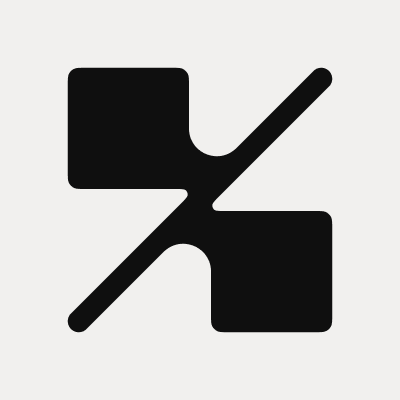Raspberry Pi Network Config Command Line for Crypto

Raspberry Pi Network Config Command Line for Crypto
The Raspberry Pi is a compact computing powerhouse, often called the Swiss Army knife for tinkerers. But beyond DIY projects, it has become a staple in the world of blockchain and cryptocurrency—a secure, affordable node that can run everything from lightweight crypto wallets to mining scripts and blockchain nodes. What's the key to its reliability and security in these cases? Effective network configuration via the command line.
This detailed tutorial reveals how to configure and optimize a Raspberry Pi's network settings through the command line, specifically for use in the cryptocurrency, blockchain, and Web3 landscape. By mastering these commands, you can enhance node reliability, unlock robust wallet integrations, and power decentralized finance (DeFi) projects straight from your palm-sized Pi.
Introduction
Setting up a Raspberry Pi for use in a crypto or blockchain environment goes far beyond plugging in an internet cable. Fine-tuning your network interface from the command line gives you full control over connections, security, and performance—crucial in a world where nodes must be always online and wallets need airtight networks.
Environments like Bitget Exchange and Bitget Wallet support creative deployments, from cold storage interfaces to micro-node setups, making your Pi a worthy backbone for blockchain operations.
Detailed Steps/Process
1. Preparing Your Raspberry Pi
Before jumping into network configuration, ensure your Raspberry Pi:
- Runs Raspberry Pi OS (formerly Raspbian), preferably the Lite version for minimal resource consumption.
- Is connected via Ethernet or Wi-Fi.
- Has SSH enabled for remote command-line access—useful for headless blockchain node setups.
bash sudo raspi-config
Activate SSH in the Interfacing Options. This will allow you to manage your device remotely—a common approach for distributed crypto systems.
2. Viewing Current Network Settings
Check connected interfaces and current configuration:
bash ifconfig
OR bash ip addr
You’ll see
Checking Default Route
bash ip route
This command shows your default gateway—key when setting up nodes that must communicate over the internet or local network.
3. Setting a Static IP (Ethernet or Wi-Fi)
Many crypto/blockchain projects benefit from a static IP, ensuring your Pi node’s address never changes.
Configure via
bash sudo nano /etc/dhcpcd.conf
Append these lines for Ethernet (change values as appropriate):
bash interface eth0 static ip_address=192.168.1.100/24 static routers=192.168.1.1 static domain_name_servers=8.8.8.8 8.8.4.4
For Wi-Fi (
Save and reboot for changes to apply:
bash sudo reboot
4. Advanced Wi-Fi Configuration
Some crypto setups require wireless—perhaps a decentralized miner or a mobile IOT blockchain sensor.
Configure Wi-Fi credentials via command line:
bash sudo nano /etc/wpa_supplicant/wpa_supplicant.conf
Add:
bash network={ ssid="YourNetworkName" psk="YourPassword" }
Restart the networking service:
bash sudo wpa_cli -i wlan0 reconfigure
Quick tip: Never expose your Wi-Fi password in public code repositories—security is paramount!
5. Custom DNS and Network Security
Blockchain nodes often require specific DNS servers for privacy or reliability. Editing
For advanced security, use a firewall:
bash sudo apt install ufw sudo ufw default deny incoming sudo ufw default allow outgoing sudo ufw allow ssh sudo ufw enable
Open any additional ports needed for your blockchain node.
6. Checking Connectivity and Troubleshooting
Test your changes with:
bash ping 8.8.8.8 ping google.com
Check firewall status:
bash sudo ufw status verbose
Common issues in crypto applications:
- Nodes not syncing? Ports for your blockchain may need opening.
- Wallet not connecting? DNS or gateway settings might be misconfigured.
For remote wallet integration (such as pairing with the Bitget Wallet app), ensure your Raspberry Pi’s firewall and local router both allow necessary traffic.
7. Setting Up for Blockchain/Wallet Use Cases
A static, secure network setup is vital for:
- Running a full node: Your Pi must reach peers reliably, necessitating port forwarding in your local router (common ports are 8333 for Bitcoin, 30303 for Ethereum-based chains).
- Cold storage interfaces: Raspberry Pis can serve as air-gapped signers; limit their network access for maximum security, disabling Wi-Fi and only enabling as-needed Ethernet.
- DeFi monitoring: Setup scripts to monitor price changes, block updates, or node health—integrate with Bitget Wallet for real-time alerts.
Additional Tips or Notes
Automating with Scripts
In the financial and blockchain world, automation increases reliability. Use shell scripts to monitor network status, restart services, or even auto-reconnect dropped connections.
Sample Auto-Restart if Network Fails:
bash while true; do if ! ping -c 1 8.8.8.8; then sudo systemctl restart networking fi sleep 60 done
Schedule such scripts with
Integrating Secure Wallets
When pairing your Pi with a web3 wallet, such as Bitget Wallet, ensure you:
- Keep your Pi’s OS, wallet software, and all dependencies up to date.
- Change default passwords and disable unnecessary services.
- Use SSH keys instead of passwords for remote access.
- Back up wallet recovery phrases securely—never store them on your Pi itself.
Conclusion or Summary
Fine-tuning Raspberry Pi network configurations from the command line unlocks the device's true potential as a resilient blockchain node, crypto miner, or wallet hub. As blockchain adoption deepens and Web3 workflows become more sophisticated, the capability to customize and audit network settings is invaluable for security, uptime, and peace of mind.
Whether you operate DeFi monitors, run distributed nodes, or simply want robust wallet connectivity using platforms like Bitget Exchange or Bitget Wallet, mastering these command-line tools places you firmly at the forefront of the decentralized revolution. So take control of your Pi’s network stack—because in crypto, every connection counts.