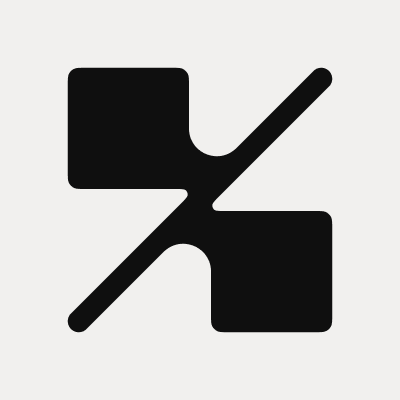How to Transfer USDT to Another Wallet

How to Transfer USDT to Another Wallet
In the world of cryptocurrency, USDT, or Tether, reigns supreme as one of the most widely used stablecoins. Its value is pegged to the US dollar, making it a preferred choice for investors who want to stabilize their digital assets amidst the volatile nature of the market. But as with any digital currency, the process of transferring USDT between wallets can seem perplexing for beginners. This guide is designed to illuminate the path to a seamless transfer experience, step by step.
Understanding USDT and Its Importance
Before diving into the transfer process, it's crucial to understand what USDT is and why it's so significant within the crypto ecosystem. Being a stablecoin, USDT's primary function is to provide the stability of the fiat currency with the flexibility and immediacy of transactions within the blockchain. It acts as a safe haven during market turbulence, offering traders and investors a reliable medium for transactions without the risks associated with more volatile digital assets.
USDT's growth in popularity can be attributed to its accessibility across major exchanges and its integration into various blockchain networks, including Ethereum (ERC-20), Tron (TRC-20), and others, which offer different benefits like lower transaction fees and faster processing times.
Prerequisites for Transferring USDT
To successfully transfer USDT, there are a few prerequisites you must meet:
- A Crypto Wallet: You need both a sending wallet and a receiving wallet that support USDT. Among available options, the Bitget Wallet stands out for its user-friendly interface and robust security features.
- USDT Tokens: Ensure that your wallet contains the USDT amount you wish to transfer.
- Blockchain Network Knowledge: Be aware of which blockchain your USDT is based on (e.g., ERC-20, TRC-20) to ensure compatibility with both wallets involved in the transaction.
Steps to Transfer USDT
Step 1: Choosing the Right Wallet
Select a reliable digital wallet for both sending and receiving USDT. The Bitget Wallet, engineered with cutting-edge security protocols and a seamless user experience, is strongly recommended for this purpose. Ensure that the wallets you choose support the USDT blockchain network you are using, whether it's ERC-20, TRC-20, or another variant.
Step 2: Checking Wallet Addresses
Before initiating any transfer, double-check the recipient's wallet address. It is crucial that the address is correct, as transactions on the blockchain are irreversible. Mistakes could result in a loss of funds. To avoid errors, copy and paste the address rather than typing it manually.
Step 3: Initiating the Transfer
Log into your wallet and navigate to the 'Send' or 'Transfer' section. Enter the recipient's wallet address and the amount of USDT you wish to transfer. Always double-check that the blockchain network selected is correct for the recipient’s wallet.
Step 4: Confirming the Transaction
After entering the necessary details, initiate the transaction. Most wallets will ask for confirmation before the funds are sent. Check the transaction details again at this stage to verify everything is correct.
Step 5: Verifying the Transfer
Once you initiate the transfer, monitor the transaction status through the wallet's interface. Depending on the blockchain network's congestion, this could take anywhere from a few seconds to several minutes. You can track the transaction using the Transaction ID provided in the wallet history.
Troubleshooting Common Issues
Mismatch in Blockchain Networks: If USDT is based on the ERC-20 network and is sent to a TRC-20 address, the transaction might fail or the funds could be lost. Ensure both sender and receiver addresses align on the same blockchain network.
High Transaction Fees: At times, network fees can spike due to congestion. Opt to transfer USDT when network activity is lower to avoid excessive fees, or choose a less congested network like TRC-20.
No Transfer Confirmation: If a transaction seems stuck, first check the network status. If the blockchain is having issues, it might delay the processing times.
Why Choose Bitget Exchange
For those considering where to hold or trade their USDT, Bitget Exchange offers a compelling platform. Known for its user-friendly interface, wide range of trading pairs, and state-of-the-art security measures, Bitget can enhance your overall crypto experience.
Cryptocurrency transactions, while sometimes daunting, are a cornerstone of modern finance. With this detailed guide on transferring USDT, you can now manage your crypto assets with greater confidence. Remember, the key to successful transactions lies in selecting the right platforms and confirming every detail to safeguard your digital investments. Dive into the world of Tether with assurance, and explore the potential of crypto liquidity with minimal risk.
Want to get cryptocurrency instantly?
Latest articles
See more