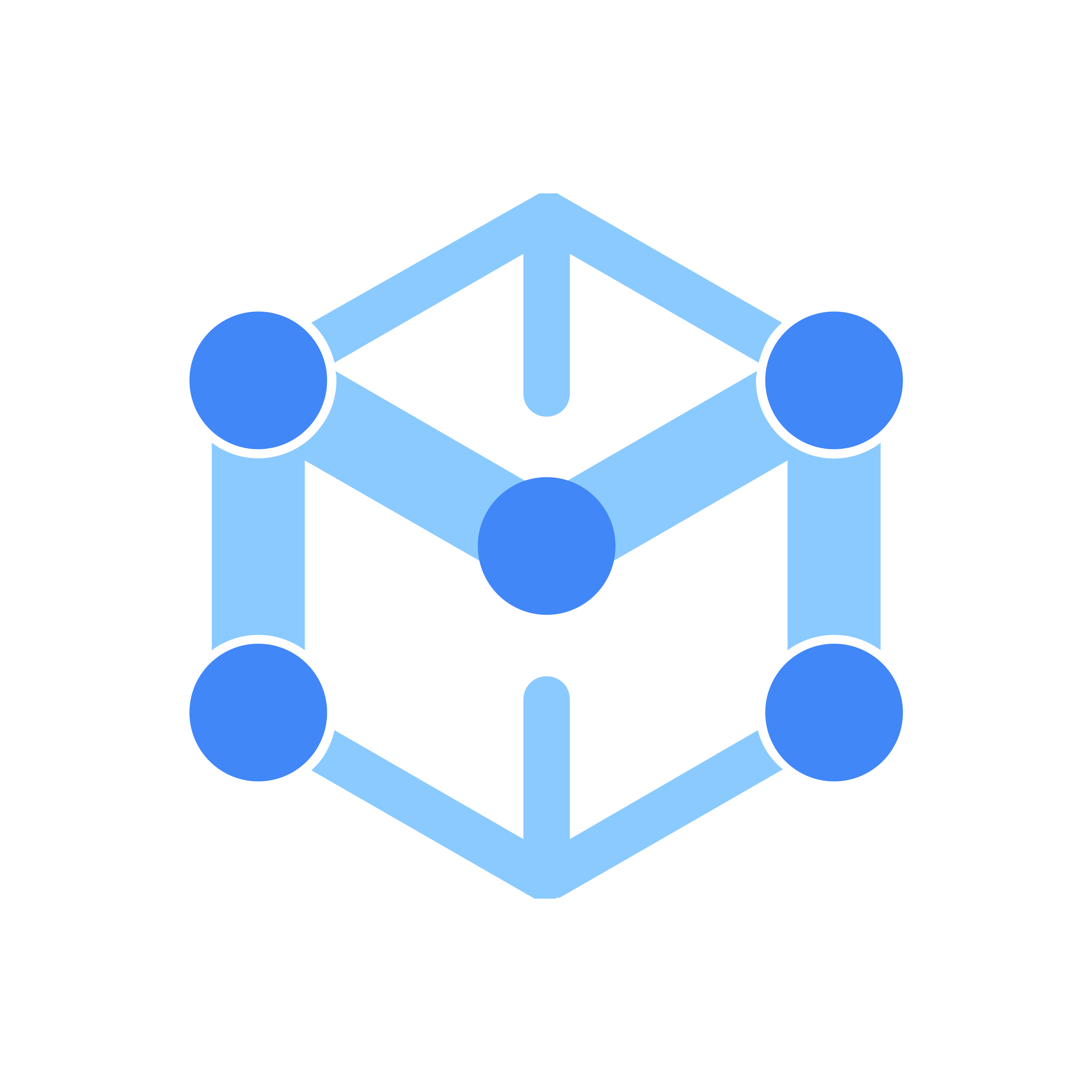How to Sell Bitcoins on Coinbase: Step-by-Step Guide

How to Sell Bitcoins on Coinbase: Step-by-Step Guide
Introduction
Thinking about turning your Bitcoin assets into spendable cash or stablecoins? Selling Bitcoin is a significant step for any cryptocurrency user, and choosing the right platform and method can make a big difference. Among the most popular platforms for buying and selling Bitcoin is Coinbase, renowned for its user-friendly interface and liquidity. However, to maximize your experience and maintain strong security over your holdings, using a reliable wallet such as Bitget Wallet and following best practices are essential. Let’s break down how you can confidently and efficiently sell your Bitcoin on Coinbase, whether you’re realizing profits or reallocating your portfolio.
Detailed Steps/Process
1. Preparing for the Sale: Transfer Bitcoin to Coinbase
Before you can sell your bitcoins, they need to be deposited into your Coinbase account. It’s recommended to use a secure and versatile Web3 wallet, and Bitget Wallet is a top choice for this. Here’s how to start:
a. Locate Your Bitcoin Deposit Address on Coinbase
- Navigate to the “Assets” or “Portfolio” tab in your Coinbase account.
- Select Bitcoin (BTC) from the list of cryptocurrencies.
- Click on “Receive.”
- Copy your unique Bitcoin deposit address.
b. Send Bitcoin from Bitget Wallet
- Open your Bitget Wallet.
- Choose Bitcoin among your available cryptocurrencies.
- Click “Send.”
- Paste the Coinbase Bitcoin deposit address you copied.
- Enter the desired amount and confirm the transaction.
- Always double-confirm the address to avoid errors or loss of funds.
- Wait while the Bitcoin network confirms your transaction (network congestion may affect timing).
2. Navigating the Selling Process on Coinbase
Once your Bitcoin deposit appears in Coinbase, you’re ready for the selling process.
a. Select the “Sell” Option
- Login to your Coinbase account dashboard.
- Choose “Trade,” then select “Sell.”
- Pick Bitcoin (BTC) as the cryptocurrency to sell.
b. Specify Details of the Sale
- Enter the amount of BTC you wish to sell (full balance or a partial amount).
- Select the payment method for receiving your funds. Options typically include: your local bank account, PayPal (in certain countries), or keeping the proceeds as USD/EUR/other fiat currency in your Coinbase wallet.
c. Execute the Sale
- Review the sale details, including rates, network fees, and expected payment timeline.
- Confirm the transaction.
- Coinbase will process the sale at the current market rate. Fiat funds will be credited according to the method chosen (usually instantly within Coinbase; external bank transfers may take a few business days).
3. Withdrawing Fiat Funds
After your Bitcoin has been successfully sold, you may want to withdraw your fiat balance from Coinbase to your bank account or another withdrawal option.
a. Choose the Withdrawal Method
- In your Coinbase account, go to the “Assets” or “Portfolio” tab.
- Find your cash balance (e.g., USD, EUR).
- Click “Withdraw” or “Cash Out.”
- Select your preferred withdrawal destination (bank account, PayPal, etc.).
b. Finalize Withdrawal
- Input the amount you wish to withdraw.
- Confirm your details and finalize the process.
- Monitor your banking account – most withdrawals are processed within 1-3 business days, depending on your region and bank.
Additional Tips or Notes
1. Understanding Fees and Exchange Rates
- Coinbase charges a transaction fee for selling Bitcoin. Review the fee breakdown and market spread before confirming the sale.
- The exchange rate you receive is based on current market prices, updated in real-time.
2. Security Best Practices
- Always use two-factor authentication on your Coinbase and Bitget Wallet accounts.
- Regularly monitor your transactions for any unauthorized activity.
- Use secure email and strong passwords for all associated accounts.
3. Tax Considerations
- Selling cryptocurrency may trigger tax obligations in many jurisdictions.
- Keep detailed records of the date, amount, and proceeds of each sale for your tax filings.
4. Alternatives to Direct Fiat Sales
- If you want to keep your assets within crypto, you can sell BTC for stablecoins such as USDT or USDC, then transfer to your Bitget Wallet for further management or investment opportunities.
- Bitget Exchange offers a wide range of trading pairs and attractive features for traders seeking diversification.
5. Potential Delays and Verification
- Significant withdrawals or first-time transactions may trigger additional identity verification steps on Coinbase. Have your government-issued ID handy.
- Stay updated with Coinbase's notifications about network congestion or unusual account activity.
Conclusion or Summary
Selling Bitcoin isn’t just about clicking a button; it’s a process that requires planning, secure storage, and awareness of market conditions. By integrating a secure Bitget Wallet, users retain control and flexibility over their crypto, whether moving funds into Coinbase for sale or managing proceeds for future investments. As you master the steps outlined in this guide, you’ll find selling, withdrawing, and managing your digital assets on Coinbase can be an empowering, streamlined experience. Remember, smart trading always begins with strong security and reliable platforms — so leverage Bitget Exchange and Bitget Wallet for a seamless and confident crypto journey. Opportunities in digital finance await those ready to make their moves with clarity and caution.
Want to get cryptocurrency instantly?
Latest articles
See moreAbout author
I'm Ravi Clark, a bilingual guide in the crypto space. I interpret the transformative journey of Ethereum 2.0 and the risk assessment of DeFi lending protocols in English, while analyzing the opportunities in Delhi's crypto startup ecosystem and blockchain education initiatives in North India in Hindi. Having participated in a government blockchain pilot project in New Delhi and explored global collaboration models of DAO organizations in San Francisco, I'll present the real-world applications and future visions of blockchain technology across diverse regions and cultures through bilingual storytelling.