Your Complete Guide to Using Bitget's Futures Position Vouchers
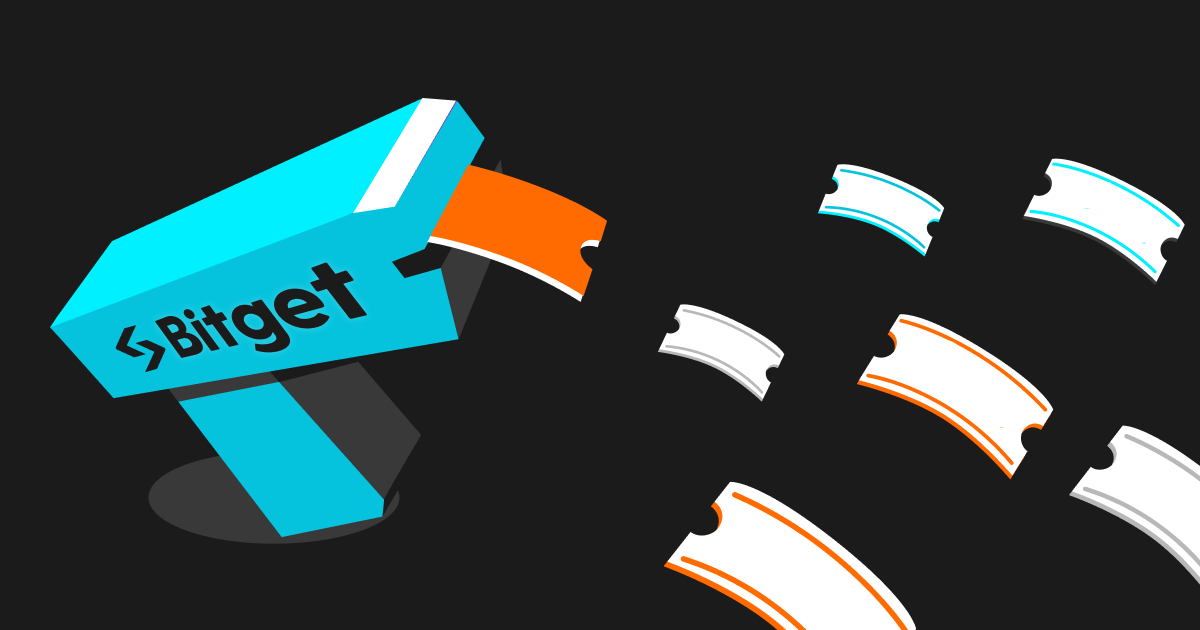
What is the Bitget Futures Position Voucher?
The futures position voucher represents a recent addition to the Bitget platform, offering exclusive benefits to futures traders, especially those engaged in USDT-M futures trading. This innovation voucher provides Bitget's users with significant advantages. Firstly, it allows traders to explore futures trading without any initial cost. By receiving free futures positions, you can gain practical insights into futures trading mechanics without risking your own capital. Secondly, being free of charge, the voucher contributes to reducing trading expenses and enhancing overall trading efficiency.
Features of the Position Voucher
- Free of Charge: You can acquire the voucher for free through participation in Bitget's futures trading activities.
- Expanded Trading Opportunities: The voucher provides more trading opportunities, enabling you to engage in more futures trading activities without the need for additional capital investment.
- Cost Efficiency: Because the voucher is acquired for free, you can lower trading costs, thereby optimizing trading strategies.
- Flexibility: The voucher offers flexibility, you can decide whether to utilize it based on your individual needs and prevailing market conditions.
Using the Position Voucher
Finding the Voucher (on APP)
Launch the Bitget app and navigate to "More" located in the top right corner. Select "Coupons" to access all available futures position vouchers.

Alternatively, on the futures trading page, tap the three dots "[...]" in the upper right corner and enter the "Coupons Center."

Finding the Voucher (on Web)
Log into your Bitget account via the website. Click on "Profile" at the top right, then choose "Coupons" from the dropdown menu to view available position vouchers.


Additionally, on the futures trading page, click on the 'coupon' icon located in the upper right corner.


How to Use the Voucher (on APP)
Step 1: Navigate to the USDT-M futures trading page within the app. Tap on "..." at the top right, select "Futures settings" from the menu, and adjust the position mode to "Hedge mode."

Step 2: Tap on the margin mode options box at the top left of the futures trading page and switch the position mode to "Isolated."

Step 3: Tap the "+" (Transfer) button to transfer assets from other accounts to the USDT-M futures account.

Once these conditions are met, a pop-up window will confirm that you can now use the voucher for your futures orders.

How to Use the Voucher (on Web)
Remember to complete KYC verification before utilizing the futures position vouchers.
Step 1: Set the position mode to "Hedge mode" in the preferences section.


Step 2 - Set the margin mode to "Isolated" mode.


Step 3 - Click on the 'Transfer' icon to transfer the assets from other accounts to the USDT-M futures account.


Once these conditions are met, a pop-up window will confirm that you can now use the voucher for your futures orders.

Instructions for using position vouchers:
Here are some important guidelines for futures position voucher usage:
• Follow the platform's specified process to claim your futures position voucher.A status change to Claimed in the Coupons indicates successful claim.
• Eligible futures: Clearly identify which futures assets and markets qualify for the position vouchers; trading is restricted within specified parameters.
• Trading restrictions: Be aware of and comply with the potential trading constraints associated with the voucher, such as position direction, maximum leverage, and position size.
• Risk assessment: Conduct a thorough risk assessment before utilizing vouchers, as they are subject to market fluctuations.
• Expiration: Monitor the validity period of your position vouchers and ensure timely utilization to prevent expiration.
• Market monitoring: Stay vigilant about market dynamics and adjust voucher usage accordingly.
• Profit and loss handling: Profits and losses incurred through position vouchers are processed according to standard trading rules.
• Rule updates: Stay informed of any revisions or updates to position voucher rules to maintain compliance.
Instructions on the use of position boost voucher (allocation voucher)
• Users must invest a certain amount of their own funds to open a position with a position boost voucher that requires pre-allocated funds.
• Voucher will first use the allocated amount and cannot be combined with trading bonuses. This means you cannot use this type of position boost voucher if you have trading bonuses in your account.
• Position boost vouchers cannot be used when the available balance in USDT-M Futures for the corresponding trading pair is less than the allocation requirement.
• The available value of a position boost voucher = (bonus + allocated funds) × leverage shown on the position boost voucher.
• The margin consists of the bonus amount and the allocated amount, which cannot be modified by the user.
• When a position boost voucher is used in trading, only the user’s own funds will be considered for transaction fee rebates; bonuses will be excluded.
Usage restrictions for position vouchers:
• Position vouchers cannot be used if you have USDT-M Futures in one-way mode.
• Position vouchers cannot be used if your voucher's trading pair operates under cross margin mode.
• Position vouchers are ineligible if the trading pair associated with your position is undergoing liquidation.
• Only one position voucher can be used per position at a time.
• Position vouchers cannot be combined with other funds; you cannot utilize them for opening positions in the same direction if you have existing open positions or unfilled orders for a trading pair.
• Utilizing a position voucher to open a position is contingent upon overall maximum allowable limits.
Position voucher recovery rules:
• If an order involving a position voucher fails to execute, any associated bonus will be revoked.
• Canceling an order after successfully placing it with a position voucher results in the recovery of the bonus.
• Full or partial closure (including reverse orders) of a position opened with a position voucher results in full or partial recovery of the associated bonus.
• Liquidation or partial liquidation of a position opened with a position voucher also results in corresponding recovery of the voucher bonus.
• Upon expiry of a position voucher, the associated position is closed at the prevailing market price.
• Due to price volatility, there's a possibility that a position voucher may not be fully executed after placing an order, leading to recovery of any unexecuted portion.
• System reminders are provided in case of order failures subsequent to using a position voucher.
We hope this comprehensive guide will empower you to fully grasp and leverage Bitget's futures position vouchers for your trading success. Happy trading!
Share

