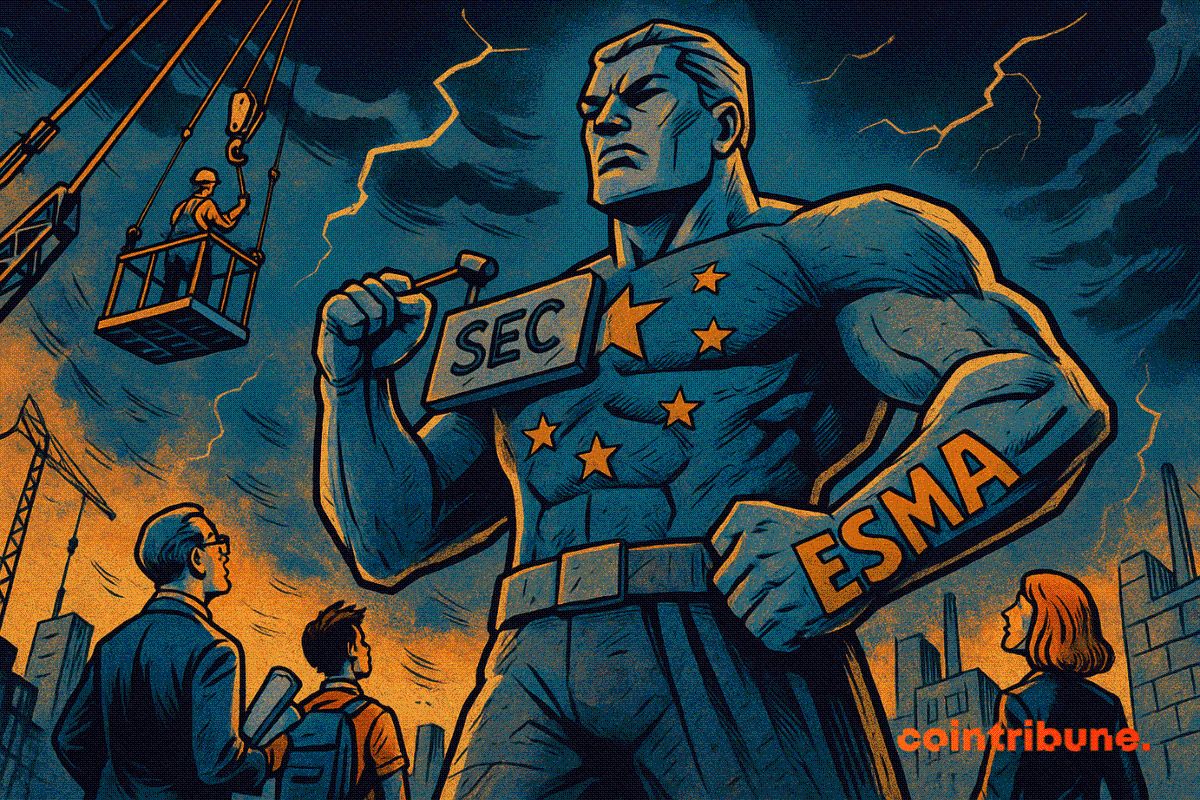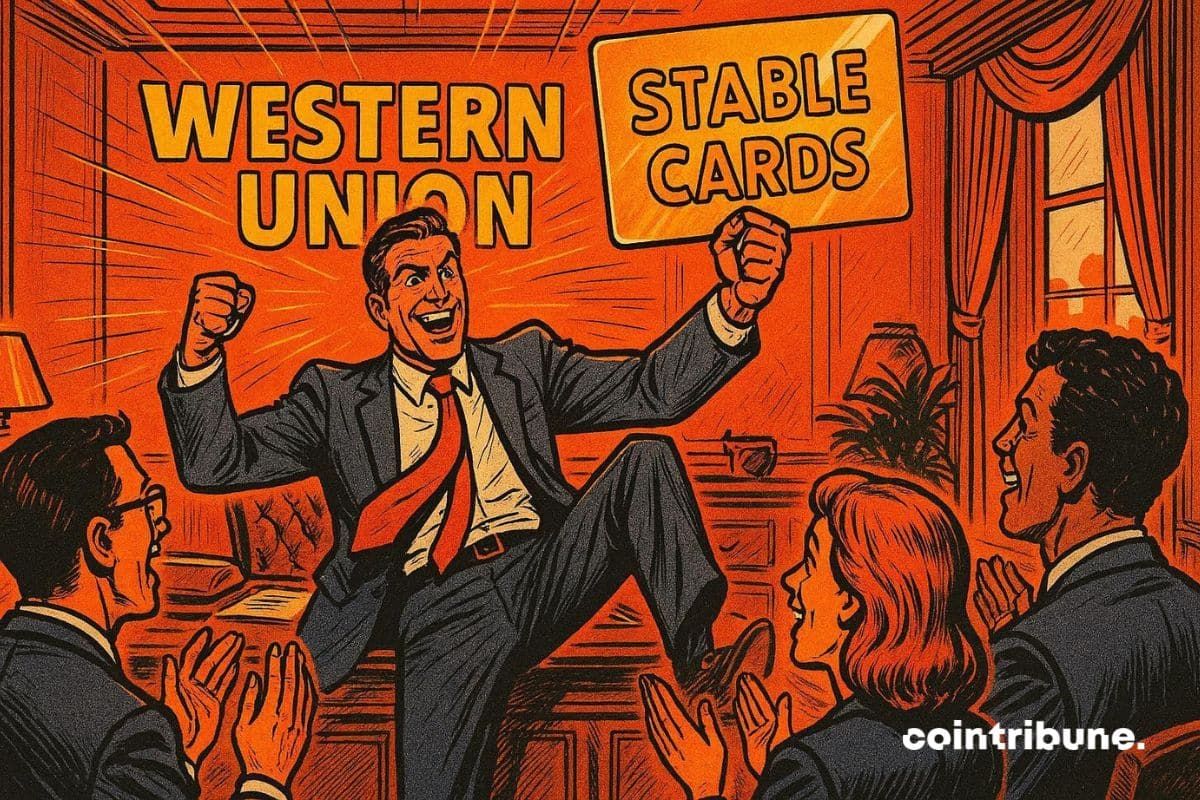In the rapidly evolving digital landscape, where content is king and efficiency is paramount, Google has once again stepped forward with a game-changing innovation for its millions of users. For anyone leveraging Google Drive for their daily tasks, especially those involved in digital content or project management, the latest announcement marks a significant leap. Google is making video creation and editing more accessible and intuitive than ever before, seamlessly integrating its powerful AI capabilities directly into your workflow. This isn’t just a minor update; it’s a strategic enhancement designed to empower users, transforming how we interact with video content stored in the cloud.
Unlocking Effortless Video Creation: The New Vids Shortcut in Google Drive
Gone are the days of downloading video files, opening a separate editing application, and then re-uploading the finished product. Google’s new shortcut button for Vids, its AI-powered video creation tool, revolutionizes this process. Now, when you’re previewing a video within your Google Drive interface, you’ll immediately notice an ‘Open’ button prominently displayed in the top right corner. This isn’t just any ‘Open’ button; it’s your direct gateway to advanced editing with Vids.
What does this mean for your workflow? It means instant access. A single click launches the video directly into the Vids application, eliminating cumbersome steps and saving valuable time. Imagine the scenario: you’re reviewing a team presentation video, a marketing clip, or even a personal project. You spot an area that needs refinement – perhaps a section to trim, a new music track to add, or some explanatory text overlays. With this new shortcut, the transition from viewing to editing is fluid and immediate. Vids automatically loads your selected file, ready for you to unleash its suite of AI-driven editing tools.
Diving Deep into Vids: Google’s AI-Powered Video Creation Powerhouse
At the heart of this integration is Vids, Google’s innovative AI-powered video creation tool. Launched last year, Vids was designed with the ambitious goal of democratizing video production, making it accessible even to those without professional editing experience. Its capabilities extend far beyond basic trimming, offering a robust set of features that leverage artificial intelligence to streamline complex tasks:
- Text-to-Video Generation: Imagine crafting an entire video simply by providing a basic text prompt. Vids can interpret your instructions and generate initial video drafts, complete with relevant visuals and narrative structures.
- Automated Script Crafting: For those struggling with narrative flow, Vids can assist in automatically generating scripts, ensuring coherence and engagement for your audience.
- Intelligent Clip Rearrangement: Vids can analyze your footage and suggest optimal arrangements of video clips, creating a compelling sequence without manual trial and error.
- Seamless Transitions and Effects: Adding professional-looking transitions and effects is no longer a painstaking process. Vids can intelligently insert these elements, enhancing the visual appeal of your video with minimal effort.
- Music and Text Integration: Easily incorporate background music, voiceovers, and dynamic text overlays to convey your message effectively and add a polished touch to your productions.
This comprehensive toolkit ensures that anyone, from a small business owner creating promotional content to an educator developing engaging lessons, can produce high-quality videos with unprecedented ease. The integration with Google Drive simply brings these powerful capabilities closer to where your content already resides.
Why This Matters: Enhanced Productivity for Google Workspace Users
The introduction of the Vids shortcut button is more than just a convenience; it’s a strategic move by Google to deepen the integration of AI across its entire Google Workspace suite. This enhancement is particularly beneficial for:
- Teams and Collaborators: Projects often involve multiple stakeholders reviewing and providing feedback on video content. With instant editing access, iterations can happen faster, reducing project timelines and improving overall efficiency.
- Content Creators and Marketers: The demand for video content is insatiable. This shortcut drastically reduces the time and effort required to produce and refine marketing videos, social media clips, and internal communications.
- Educators and Students: Creating engaging educational content, from lecture summaries to project presentations, becomes significantly simpler, fostering creativity and better communication.
- Business Professionals: Whether it’s for internal training, pitch presentations, or client updates, the ability to quickly edit and perfect videos directly from Drive enhances professionalism and impact.
This move follows other significant AI integrations within Workspace, such as the Gemini AI feature introduced in May, which allows users to summarize video files stored in Google Drive. Together, these features paint a clear picture of Google’s commitment to embedding advanced AI functionalities into the everyday tools that millions rely on. It’s about creating a smarter, more intuitive ecosystem where AI works behind the scenes to augment human productivity and creativity.
Navigating the Future of AI Video Editing: Opportunities and Considerations
The landscape of AI video editing is rapidly expanding, with numerous tools emerging to automate and simplify the production process. Google Vids, with its deep integration into Workspace, positions itself as a formidable player, offering a unique blend of accessibility and advanced AI features. The opportunities this presents are immense:
- Democratization of Video Production: High-quality video production, once the domain of specialists, is now within reach for general users. This empowers individuals and small teams to compete with larger entities in content creation.
- Accelerated Content Cycles: The speed at which content can be conceptualized, created, and published is dramatically increased, allowing businesses to be more agile and responsive to market trends.
- Reduced Resource Dependency: Less reliance on specialized software and extensive training means lower costs and fewer barriers to entry for effective video communication.
However, as with any emerging technology, there are considerations. While AI can automate many tasks, human oversight remains crucial for ensuring the final output aligns with the creator’s vision and brand voice. Users may need to invest some time in understanding Vids’ capabilities and refining AI-generated content to achieve desired results. The initial learning curve, while minimal compared to traditional software, still exists. Furthermore, the ethical implications of AI-generated content, such as deepfakes or misinformation, are ongoing discussions that the industry must navigate responsibly.
From Concept to Clip: A Step-by-Step Guide to Using Vids
Leveraging this powerful new feature is straightforward, designed with user experience in mind. Here’s how you can take advantage of the Vids shortcut for your next video creation project:
- Locate Your Video: Navigate to your Google Drive and find the video file you wish to edit.
- Preview the Video: Click on the video file to open its preview window.
- Initiate Editing: In the top right corner of the preview window, you will see the ‘Open’ button. Click on this button, and select ‘Open with Vids’ (or it might launch directly if Vids is the default).
- Edit in Vids: The video will automatically load into the Vids interface. Here, you can:
- Trim unwanted sections to refine your message.
- Add compelling background music from Vids’ library or your own.
- Insert text overlays for titles, captions, or important highlights.
- Experiment with AI-powered suggestions for transitions and clip arrangements.
- Utilize AI to generate scripts or enhance existing ones.
- Save and Share: Once your edits are complete, save your project. Vids will typically integrate seamlessly back into your Google Drive, allowing you to share your polished video with ease.
This intuitive process ensures that even those new to video editing can quickly get started and produce professional-looking content without getting bogged down in complex software.
The Transformative Impact on Digital Content Creation
The integration of Vids into Google Drive represents a significant milestone in the evolution of digital content creation. It underscores a broader trend where AI is no longer just a futuristic concept but a practical tool embedded into our daily applications. This synergy between storage, collaboration, and intelligent editing capabilities empowers a new generation of creators and communicators. It means more compelling presentations, more engaging marketing campaigns, and more accessible information for everyone.
As AI continues to advance, we can anticipate even more sophisticated features within Vids and other Google Workspace applications. The goal is clear: to remove technical barriers and allow users to focus on the creative aspect of their work, letting AI handle the heavy lifting. This seamless flow from concept to polished video, all within the familiar environment of Google Drive, truly transforms the potential for digital storytelling.
Conclusion: Google Drive and Vids – A Synergistic Leap Forward
Google’s decision to integrate a direct Vids shortcut into Google Drive is a testament to its vision for a more intelligent, efficient, and user-friendly digital workspace. By bringing powerful AI video editing capabilities right to the point of content storage, Google is not just enhancing a feature; it’s redefining the entire process of video creation. This move simplifies workflows, boosts productivity for Google Workspace users, and democratizes access to professional-grade video production tools. As businesses and individuals increasingly rely on video to communicate and connect, this seamless integration will undoubtedly become an indispensable asset, pushing the boundaries of what’s possible in digital content. The future of content creation is here, and it’s remarkably intuitive.
To learn more about the latest AI trends, explore our article on key developments shaping AI models’ features and institutional adoption.