Bitget Onchain for Nigeria: Early-Stage Tokens & APR — All in the Bitget App

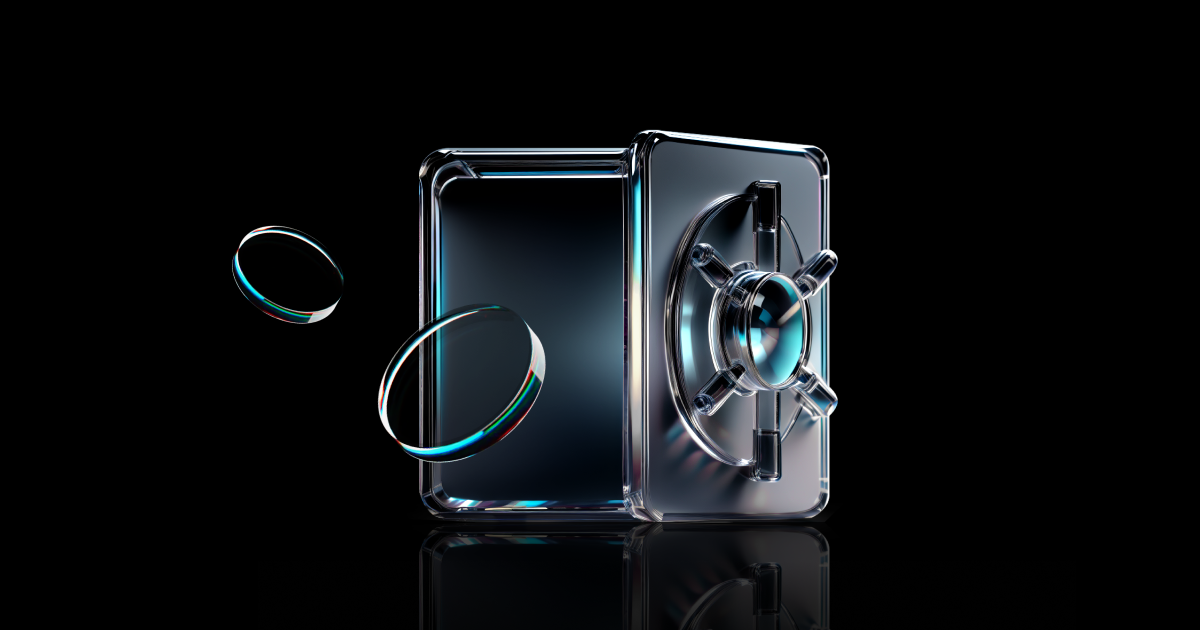
Why Nigerians Use Bitget Onchain
- Early access to promising tokens, often pre-listing
- APR opportunities with no extra wallet or DeFi hurdles
- In-app trading from your verified Bitget account
Prerequisites (Nigeria)
1. KYC: How to Complete KYC in Nigeria
2. USDT Funding (NGN P2P):
- Buy USDT with NGN: Guide
- Convert USDT ↔ NGN: Guide
How to Access Bitget Onchain (Nigeria)
Step 1 — Open the Bitget AppSign in with your verified Bitget account.
|
|
|
|
Step 2 — Go to Onchain Navigate Markets → Onchain (or Trade → Onchain).
|
|
|
Step 3 — Exploring Early-Stage Tokens Use Hot Picks and New Picks. Apply filters for chain (e.g., Solana), volume, market cap, and holders.
|
|
|
|
|
Step 4 — Trade Directly Open a token page, review metrics, and trade from your Bitget account.
Pro Tips for Nigerian Users
- Use P2P for flexible NGN on/off-ramp
- Track volume and holder growth before buying
- Start on Spot; scale as you learn
Keep Learning (Nigeria)
Spot trading basics: Spot trade on Bitget
Advanced: RWA Futures trading
FAQs (Nigeria)
Q1: Is Onchain the same as DeFi? Onchain provides DeFi-like discovery inside Bitget, simplifying access without multiple wallets.
Q2: Do I need USDT to start? We recommend funding with USDT via NGN P2P (see guides above).
Q3: Are these tokens risky? Early-stage tokens carry higher risk. Research carefully and size positions responsibly.
- Crypto trendsBitget Pay for Ethiopia — Send & Receive Crypto in SecondsWhy it works in Ethiopia - Instant transfers with UID/phone/email - One app for Pay, P2P, Spot—no extra wallet - Use P2P to on-/off-ramp based on seller-supported local methods Prerequisites (Ethiopia) - KYC: How to Complete KYC in Ethiopia - Basics: Spot trade on Bitget How to Use Bitget Pay 1. Open Bitget, search “Bitget Pay.” 2. From here, you can send, receive, or manage your settings. Now click on Transfer: choose Bitget User ID / phone / email. 3. Example (UID):
2025-11-05
- Crypto trendsBitget Pay in South Africa — Send & Receive Crypto in Seconds (Plus ZAR P2P Options)Why users choose Bitget Pay - Instant USDT transfers via UID/phone/email - Use P2P to move between ZAR ↔ USDT with seller-supported EFT/bank transfer or other methods - Manage Spot, Futures, Stocks & ETFs in the same app Prerequisites - KYC: How to Complete KYC in South Africa - Local rails: Deposit/Withdraw ZAR - Basics: Spot trade on Bitget How to Use Bitget Pay 1. Open Bitget, search “Bitget Pay.” 2. From here, you can send, receive, or manage your settings. Now click on Tran
2025-11-05
- Crypto trendsBitget Pay for Nigeria — Send & Receive Crypto in Seconds (NGN P2P & Bank Transfer)Why Nigerians use Bitget Pay - Instant transfers of USDT and more via UID/phone/email - Works with P2P NGN on-/off-ramp: sellers commonly support bank transfer and popular fintech wallets (e.g., OPay/Palmpay) - One app for Pay, P2P, Spot, Futures, Stocks & ETFs Prerequisites (Nigeria) - KYC: How to Complete KYC in Nigeria - Funding (P2P NGN): Buy USDT with NGN: Guide Sell USDT to NGN: Guide How to Use Bitget Pay 1. Open Bitget, search “Bitget Pay.” 2. From here, you can send, rece
2025-11-05









