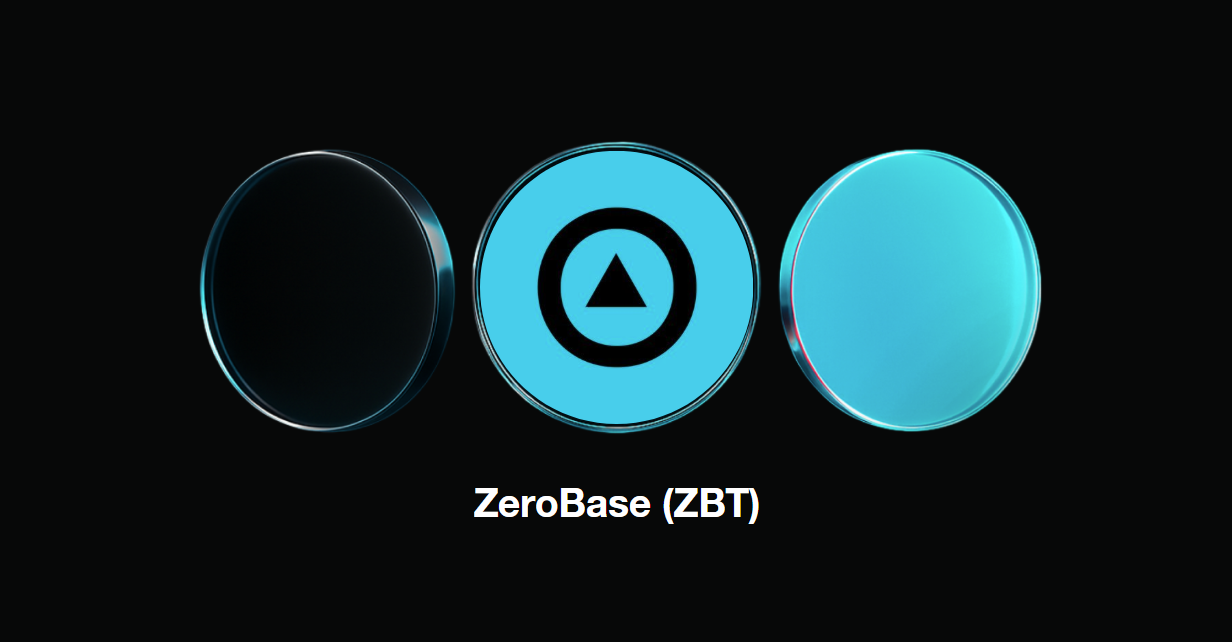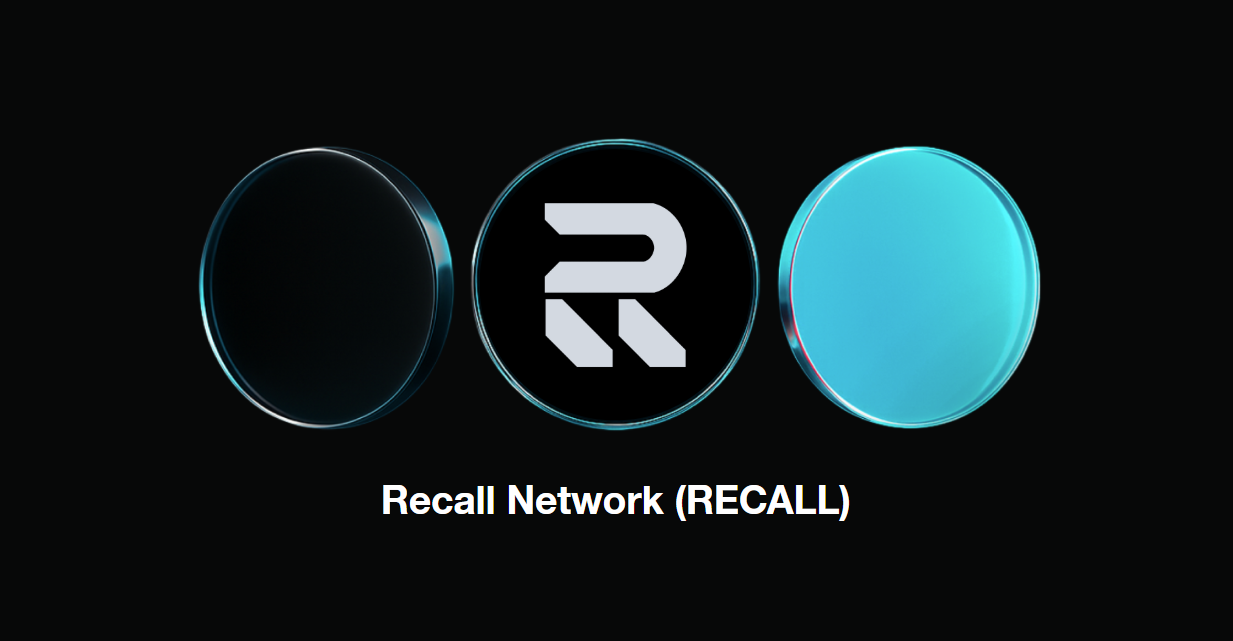Why Bitget Live Might Be The Smartest Move You Ever Make
If you're a crypto creator, you must already be posting across Twitter, Telegram, YouTube, maybe even TikTok. But here's the truth: you're creating value for everyone except yourself. Most platforms weren't built for crypto. Your insights get lost in a sea of irrelevant content, the audience is mixed at best, and the monetisation—if it exists at all—is pennies on the dollar.
Bitget Live flips that dynamic completely.
It's not just another streaming tool. It's a native crypto content engine that cuts out the noise, connects you with real traders, and turns your market knowledge into actual revenue.
What Makes Bitget Live Different
Let us show you why Bitget Live is compelling for creators, i.e. the practical advantages that are about why you'll love them.
The Audience You Actually Want
You don't need millions of passive followers. You need a few thousand active traders who actually care about your take on, for example, $TON, who are ready to click the trade button the moment you break down the next alt rotation.
Bitget Live is built into one of the world's largest crypto exchanges. That means everyone watching your stream is already deep in the space. No bots. No lurkers. No hoping your YouTube Shorts get picked up by the algo. These are users who understand the market, have capital on-platform, and can act instantly on your call.
Stream in Seconds—No Setup, No Software, No Excuses
Time is leverage. Bitget Live removes every barrier between you and your audience:
● One-click to go live on the Bitget web or app
● No third-party software, no OBS, no overlays
● Audio or video? Switch anytime during stream
● Share your screen if you want—show charts, on-chain flows, tokenomics breakdowns
● Or just talk straight into your mic during a market move
You're sharing alpha. Bitget clears the path.
Real Engagement, Not Just Comments
Let's end passive content consumption once and for all. Bitget Live brings your community directly into the stream:
● Viewers can request to join your stream by mic
● Hold live discussions, open AMAs, or token pitch sessions
● Build connections in real time—voice to voice, not comment to void
If you've ever wanted to build deeper trust with your core followers, this is the format.
Monetisation That Feels Native—Because It Is
Bitget Live is the game-changer. You're not just entertaining or informing. How can you better lead people into trades than by integrating token cards right into your stream?
● Mention $SEI? Add the token card live
● Viewers click and trade without leaving your stream
● Every trade they make? You earn commission
That's content mining done right. Your knowledge monetises twice: once when people watch, and again when they act. You can also bring in new users. When someone registers via your stream link, they're locked in under your referral with no extra steps.
And if that's not enough, Bitget's rolling out launch bonuses, stream-based rewards, and traffic pushes for early creators. Know that you're building with support.
Schedule, Replays, And Legacy Content
Going live is just the start. Bitget lets you:
● Schedule upcoming streams so your audience can reserve spots
● Push live reminders to your followers when the stream starts
● Save and share replays, so people catch up later
● Build an archive of evergreen content—trading psychology, strategy breakdowns, macro takes
You’re building a library, a brand, and eventually an empire instead of just views.
How To Start Streaming On Bitget Live
This is your complete walkthrough for both the Web and App versions for Bitget Live, all in one place.
Web Version: Best for Full-Feature Streaming (Video, Audio, Screen Sharing)
Step 1: Go to the Bitget Web Dashboard. Make sure you're logged into your account. Then choose [Live stream] under the Market section.

Step 2: After entering the live broadcast page, click on [Go live] and choose your streaming mode between (1) audio-only, (2) video with webcam, and (3) screen sharing (tab, window, or full-screen).

Step 3: It's also important to add a description. Let your followers know what to expect: “Altcoin Watchlist Breakdown,” “FOMC Macro Livestream,” or “Trading Asia Hours Live.”

Step 4: After starting the live session, you can choose screen sharing, microphone management, sharing the live room, etc.
If you want to monetise in-stream, under 'Settings' you can add any tokens to feature; viewers will be able to trade them instantly from the link in the live chart.



Step 5: You can engage in the chat, invite viewers to join the mic, and switch between audio/video modes anytime.

Step 6: When you end your live session, it will be automatically saved, available for replay, and shown to users who reserved the session.

Remind your audience members that they can pre-book your livestreams. Bitget will ping them the moment you go live.
App Version: Instant Audio Streaming On-the-Go
Step 1: Open the Bitget App. Ensure you've updated to the latest version. Scroll down to the content area on the homepage, click "+" in the lower right corner, and select [Start Live Stream].

Step 2: Add details for your live stream.
It's also important to add a description. Let your followers know what to expect: “Altcoin Watchlist Breakdown,” “FOMC Macro Livestream,” or “Trading Asia Hours Live.”

Step 3: Start streaming. Give your audience the mic for real-time interaction. This is perfect for AMAs, quick trading updates or interactive voice chats.
You can also add any tokens to feature; viewers will be able to trade them instantly from the link in the live chart.

Step 4: Similarly, when you end your live session, it will be automatically saved, available for replay, and shown to users who reserved the session.

Notes
● Screen sharing and camera features are currently web-only
● Click-to-trade token card works on both platforms
● More interactive features (polls, tipping, subtitles) are under development
● Need streaming access ASAP? Reach out to Bitget support or wait for an official invite in May
The Bottom Line
You can keep feeding the algo on platforms that don't care about crypto. Or you can build something where your content actually gets seen, your voice actually gets heard, and your skills actually get paid.
Bitget Live is not for the casual user, the part-time content dripper, or the meme repost account.
We intend it caters to the ones who lead in crypto: who see things first, say it with conviction, and want to turn that into influence, income, and impact.
This is your platform. Your stage. Your move.
Dream big. Stream bigger. With Bitget Live.

- Which Bitget Futures Bot Should You Use?2025-10-16 | 5m
- Recall (RECALL): Trust and Discovery Layer for AI Agents2025-10-15 | 5m