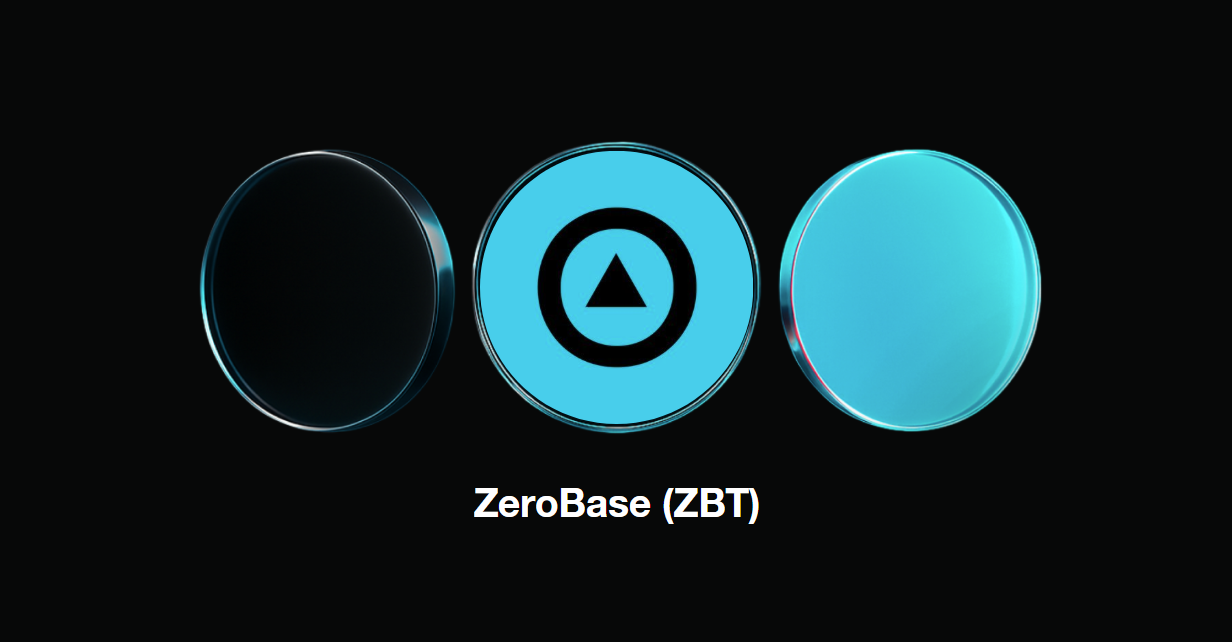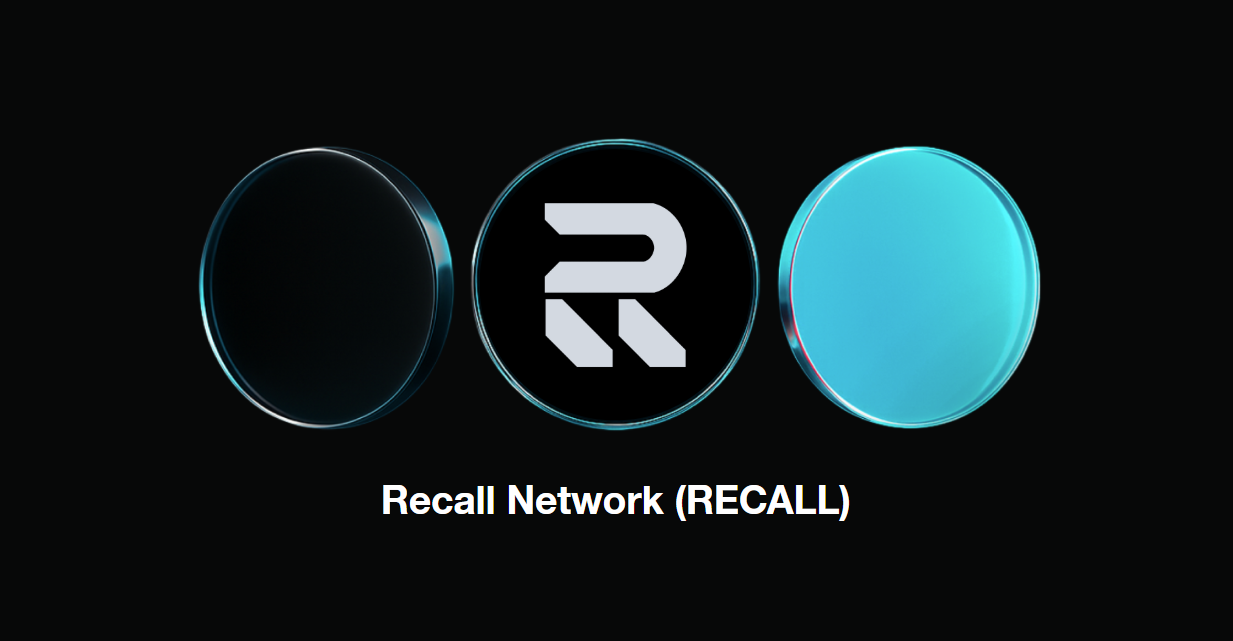Bitget Discord Bot User Guide
We're excited to announce that the Bitget Discord Bot is now live! This tool is designed for the Discord ecosystem. Adding the bot to servers and channels allows users to monitor updates from the Bitget announcement platform. Whenever a new announcement goes live, it can be pushed directly to a designated Discord channel with a single click.
Bitget Discord Bot highlights
The Bitget Discord Bot is an advanced integration tool tailored for Discord users in the Bitget community. With this bot, users can:
● Subscribe to announcements across various trading sections, with support for single and multiple selections per category.
● Bind referral codes to bring in new users with each announcement push.
● Customize notification settings, including options to ping specific roles or @everyone when announcements are posted.
Currently, the bot supports subscriptions across multiple tags under the New Listings category, including spot, futures, margin, copy trading, and bot announcements.

How to use the Bitget Discord Bot
1. Visit the Bitget homepage, scroll down to the end, and go to Discord Apps Center to access the bot setup page.

2. On the product page, sign up or log in to your Bitget account.

3. Once you log in, use the Invite button and select the Discord server where you want to add the bot.

4. Go to the Subscription settings to configure and manage your server settings.


5. Once setup is complete, Bitget announcements will appear in your selected Discord servers.
6. Additionally, you can manage subscription settings directly in Discord using command-based inputs.

Conclusion
We hope this guide helps you make the most of our Bitget Discord Bot. We are committed to continuously improving the user experience for every trading signal provider and follower. Contact customer service if you have any questions or suggestions.
Happy trading!

- Which Bitget Futures Bot Should You Use?2025-10-16 | 5m
- Recall (RECALL): Trust and Discovery Layer for AI Agents2025-10-15 | 5m