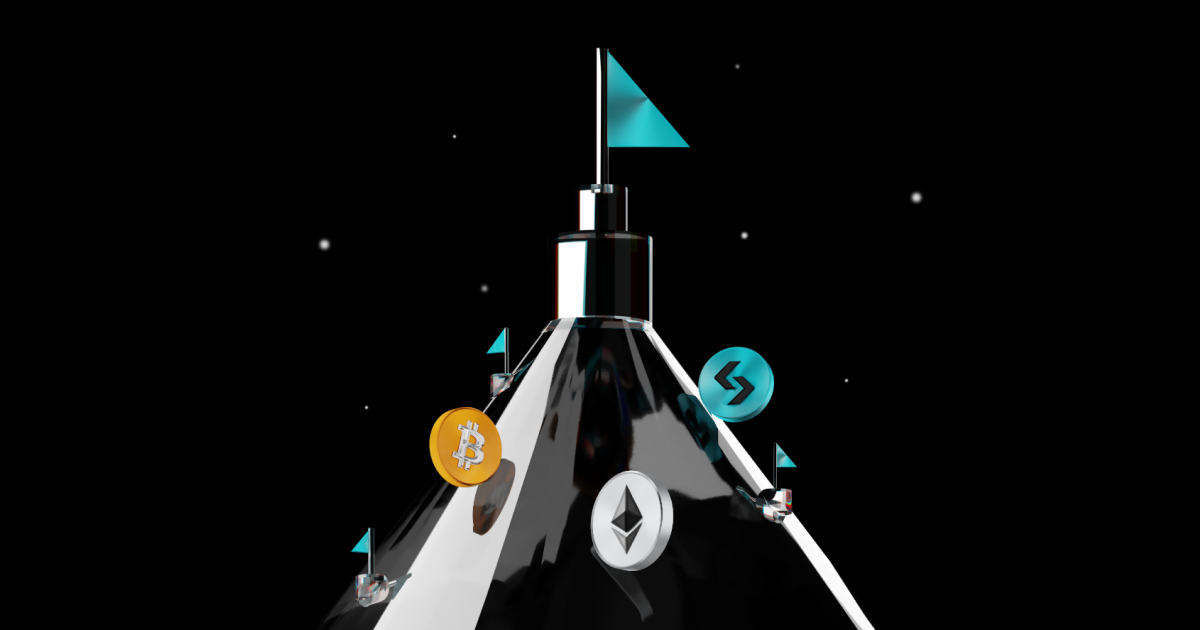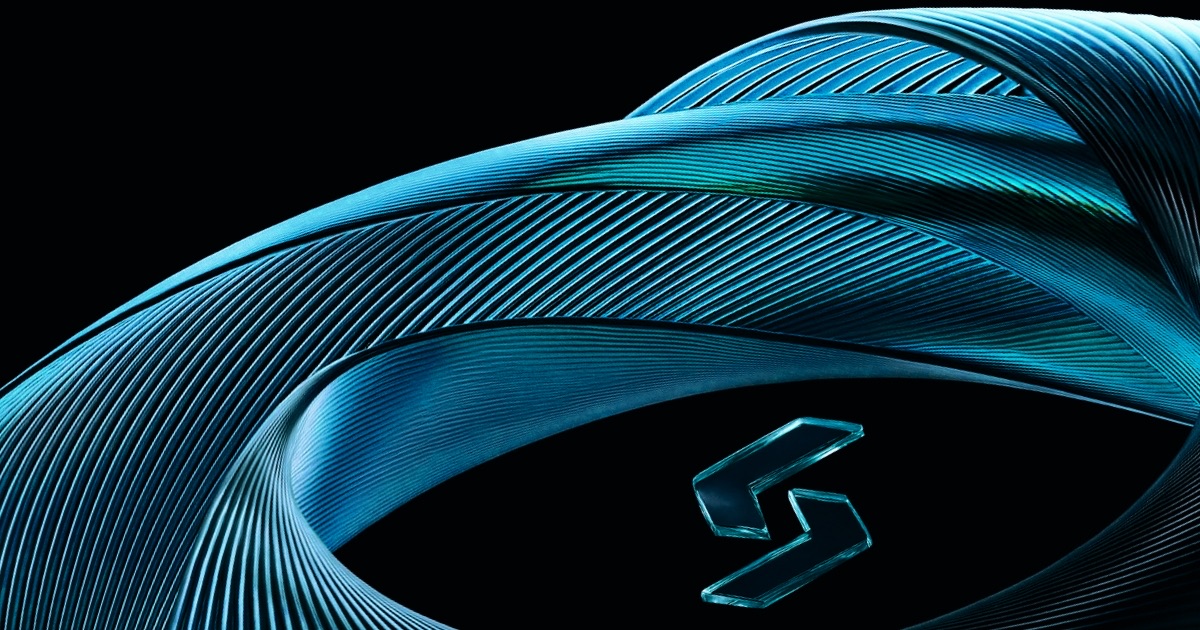
Bitget RWA Index Perpetual Futures Guide
Bitget's real-world assets (RWA) index perpetual futures are innovative derivatives that use blockchain to tokenize traditional financial assets, such as stocks, into tradeable crypto indices. This allows users to speculate on price movements using futures with USDT as both the settlement and quote currency, all without opening a traditional brokerage account. The first supported pairs are TSLAUSDT, NVDAUSDT, and CRCLUSDT. These futures are based on a composite index of RWA tokens issued by multiple independent providers and support up to 10x leverage.
In this article, we'll show you step by step how to start trading RWA index perpetual futures on Bitget. Note: Only isolated margin is supported. Unified trading account and cross-margin mode are not available for RWA futures. Trading opens 24 hours a day, 5 days a week (UTC-4) and is closed on weekends and public holidays. If you are new to futures trading, we recommend starting with Bitget's USDT-M perpetual futures first.
Step 1: Sign up on Bitget and complete identity verification
1. Visit the official Bitget website or download the Bitget app (available for iOS and Android).
2. Use the Sign up button to create an account with your email or phone number. Set a strong password and enable two-factor authentication (2FA) for added security.
3. Complete identity verification: Upload your identity document (such as an ID card or passport) along with a selfie. Verification usually takes a few minutes to a few hours, and it is required before you can trade futures.
4. New users can enjoy welcome gifts, such as first deposit incentives and trading vouchers.
Step 2: Deposit USDT and transfer it to your futures account
Bitget RWA futures use USDT as margin, so you'll need to deposit USDT first.
1. Log in to your account, go to Assets or Wallet, and select Add Funds.
2. Choose USDT from the coin list. Bitget supports TRC20, ERC20, and other networks. Copy the deposit address or scan the QR code to transfer USDT from your wallet or another exchange.
3. Deposits go to your spot account by default. Transfer the funds to your futures account:
● App: Tap Assets > Transfer, select Spot account → Futures account, enter the transfer amount, then tap Confirm.
● Website: Click the wallet icon (top right) > Transfer, choose the futures type, enter the amount, then click Confirm.
4. Ensure you have enough balance in your futures account. We recommend starting with at least 100 USDT to cover opening costs.
Step 3: Set trading mode
Bitget RWA futures only supports isolated margin and requires switching to single-asset margin mode.
1. Go to the futures trading page:
● App: Select Futures from the bottom navigation bar.
● Website: Select Futures from the top navigation bar.
2. Choose isolated margin, since RWA futures do not support cross margin or unified trading account.
3. Set leverage: Use the leverage icon (default: 10x) and adjust between 1x and 10x. For beginners, we recommend starting at 1x–5x to better control risk.
Key difference: Unlike regular USDT-M perpetual futures, RWA futures are capped at 10x leverage and do not support cross margin. This reduces system-wide risk but also means you'll need to manage margin individually for each position.
Step 4: Select an RWA futures trading pair
1. On the futures trading page, BTCUSDT perpetual futures will be shown by default. Select the trading pair name in the upper-left corner to go to the search interface, then enter the ticker of the RWA futures you want to trade (e.g., NVDAUSDT).

2. Alternatively, go to the futures page and look for the RWA category.

3. Once you've selected a trading pair, you'll see its real-time index price, candlestick chart, depth chart, and order book. RWA index prices are based on the weighted average of multiple RWA tokens (e.g., xStocks) issued by independent providers. Bitget periodically rebalances the weights based on market liquidity.

Available trading pairs: TSLAUSDT, NVDAUSDT, CRCLUSDT. More trading pairs will be added in the future.
Step 5: Open positions, place trades, and manage orders
1. Select direction:
● Buy/Long: When you expect the price to rise.
● Sell/Short: When you expect the price to fall.
2. Select an order type (three beginner-friendly options):
○ Limit order: Set a specific price and quantity. The order enters the order book and is executed once the market price reaches your target.
○ Market order: Executes immediately at the best available market price. Best for quick entry.
○ Trigger order: The order will be placed automatically when the set trigger price is reached (no funds are reserved in advance).
3. Set the quantity: Your position size is determined by leverage and margin. (Initial margin = position value ÷ leverage + position opening fee)
4. Set TP/SL: Strongly recommended for risk management. For example, when going long, set a stop-loss below your entry price to help prevent liquidation.
5. Select Open Long or Open Short to place the order. After the order is executed, you can view the position details in the Positions tab, including unrealized PnL and margin ratio.
Example: With 100 USDT as margin and 5x leverage, opening a long NVDAUSDT position at market price will give you a position value of 500 USDT.
6. Close a position: Go to the Position page, and then select Market Close, or set a Limit Close. Funding fees are settled hourly, but not during market closures.
Supported interfaces: Bitget RWA futures are available on the website, app, and API. The app provides the most convenient experience, allowing real-time monitoring.
Notes and risk management
● Trading time: Open 24 hours a day, 5 days a week (UTC-4, Monday to Friday). Markets close on weekends and public holidays. During closures, new orders cannot be placed, but pending orders may be canceled. The mark price will not update, and positions will not be liquidated. However, if there is a price gap at market open, liquidation may still occur. To reduce this risk, it is recommended to add extra margin before the market closes.
● Risk control: RWA futures have auto-deleveraging (ADL) enabled and are backed by an initial 50,000 USDT protection fund. Both individual and platform-wide OI limits apply. Index prices are calculated using weighted factors such as market cap, trading volume, and tracking error, and are rebalanced daily at 8:01:00 AM (UTC).
● Fees: Opening and closing fees range from 0.02%–0.06% (maker and taker fees differ). Funding rates are determined by the imbalance between long and short positions.
● Market closure: No funding fees are charged during market closures, helping to avoid extra costs. However, be mindful of price movements in the underlying assets (e.g., stocks).
● RWA perpetual futures compared to USDT-M perpetuals:
| Feature |
RWA perpetual futures |
Regular USDT-M perpetual futures |
| Trading period |
24/5, closed on weekends |
24/7 |
| Max leverage |
10x |
125x |
| Position mode |
Isolated margin only |
Isolated margin / cross margin / unified trading account |
| Underlying asset |
RWA token indexes from multiple issuers |
Spot price of a single token |
| Funding fee settlement |
Every 1h (suspended during market closures) |
Every 1h, 2h, 4h, or 8h |
FAQ: If you encounter any issues, contact Bitget's customer service for 24/7 support. For API integration, refer to the official documentation.
We hope this guide helps you get started with Bitget RWA futures with ease. Sign up and begin your trading journey with tokenized real-world assets. For additional assistance, visit Bitget Academy or the Support Center.
Risk warning: Digital asset prices are highly volatile and may undergo significant fluctuations. Investors should only invest funds they can afford to lose. The value of your investment may change, and there is no guarantee of achieving financial goals or recovering your principal. Investors are advised to seek independent financial advice and carefully assess their own financial experience and circumstances. Past performance does not guarantee future results. Bitget assumes no liability for any potential losses. Nothing in this article should be construed as financial advice. For more information, refer to our Terms of Use.