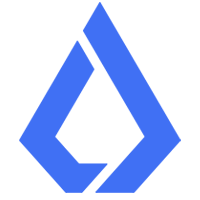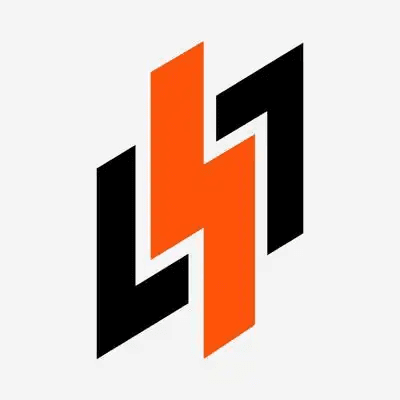USDC Wallet: The Ultimate Guide for Crypto Users

Introduction
The digital age of finance is surging forward, and stablecoins like USD Coin (USDC) have quickly become a core component of the ever-evolving cryptocurrency landscape. Whether you’re new to digital assets or a seasoned trader, a USDC wallet is your gateway to harnessing the stability of the U.S. dollar with the flexibility of the blockchain. But what exactly is a USDC wallet, how does it work, and why are they so essential? Let’s dive deep and demystify everything about USDC wallets—unlocking tips and strategies that can help you take control of your crypto journey.
Detailed Steps/Process
1. What is a USDC Wallet?
A USDC wallet is an application or device that securely stores, manages, and transfers USD Coin (USDC)—a popular stablecoin pegged 1:1 with the U.S. dollar. Like other crypto wallets, a USDC wallet grants you control over your private keys, ensuring only you have access to your funds. This makes it an indispensable tool for anyone dealing with USDC for payments, savings, or trading.
2. Types of USDC Wallets
There are a few main categories of USDC wallets, each catering to different needs. Here’s an overview:
a. Web3 Wallets
Web3 wallets are designed for interacting with decentralized applications (dApps) and DeFi platforms, making them ideal for USDC users in the decentralized finance space.
- Bitget Wallet is a leading choice for users looking for reliability, security, and a broad range of supported assets, including USDC. It offers seamless integration with various blockchain networks, an intuitive user interface, and robust support for DeFi and NFT assets.
b. Mobile Wallets
These are apps on your smartphone or tablet. They’re a perfect blend of convenience and functionality, allowing you to transact, check your USDC balance, and even swap tokens on the go.
c. Hardware Wallets
Hardware wallets provide offline storage for your USDC, offering the highest level of security for long-term safekeeping. Because your private keys never touch the internet, you’re protected from most online threats.
d. Desktop Wallets
If you prefer managing your assets on a bigger screen, desktop wallets offer robust features and strong security. They're ideal for those who regularly manage larger portfolios.
3. How to Set Up a USDC Wallet
Setting up a USDC wallet is straightforward, but security and carefulness are paramount. Let’s walk through the typical process using a Web3 wallet like Bitget Wallet as an example.
Step 1: Download and Install
- Find a reputable wallet provider (Bitget Wallet comes highly recommended in community discussions).
- Download the wallet from an official source (such as app stores or the organization's website).
- Install the app on your preferred device.
Step 2: Create a New Wallet
- Choose to create a new wallet and set a unique, strong password.
- Securely record your recovery or seed phrase—this is the only way to restore your wallet if you lose access. Never share it with anyone.
Step 3: Add USDC Support
- Ensure the wallet supports USDC on the desired blockchain (popular networks include Ethereum, Polygon, and Arbitrum).
- Add or enable the USDC token within your wallet interface.
Step 4: Fund Your Wallet
- Transfer USDC from an exchange or another wallet to your new USDC wallet address. Always double-check addresses before initiating any transfer.
Step 5: Start Using USDC
- Send: Easily transfer USDC to friends or pay for services by entering their wallet address and specifying the amount.
- Receive: Share your wallet’s public address to receive USDC payments.
- Swap/Trade: Many wallets, especially Bitget Wallet, allow you to swap USDC for other tokens within the app itself, often connecting to DeFi exchanges for competitive rates.
4. Best Practices for Managing Your USDC Wallet
a. Security First
- Safeguard your seed phrase and never store it unencrypted online.
- Enable two-factor authentication (2FA) on the wallet if available.
- Regularly update your app to patch vulnerabilities.
b. Double-Check Transactions
- Always confirm recipient addresses and amounts. Blockchain transactions are irreversible.
c. Use Trusted Networks
- When using Web3 wallets and dApps, connect only to trustworthy, verified platforms to avoid phishing or scams.
d. Monitor Gas Fees
- Transaction fees can vary dramatically across networks. Using USDC on certain blockchains (like Polygon) can save on costs compared to Ethereum mainnet.
5. How to Recover a USDC Wallet
If you lose access to your wallet (due to device loss, upgrade, or forgotten password), restoring your wallet is straightforward if you have saved your seed phrase correctly.
- Download and install your chosen wallet app again.
- Select the option to restore/import wallet.
- Enter your saved seed phrase.
- Your USDC and other assets should instantly reappear, as all data is saved on the blockchain, not locally.
Pro Tip: Never enter your seed phrase on suspicious sites. Only use your wallet’s official recovery process.
Additional Tips or Notes
- Diversify with Multi-Chain Support: USDC is available on multiple blockchains. Some wallets, like Bitget Wallet, support several networks, allowing you to hold USDC on the chain that best suits your needs.
- Explore DeFi Integrations: USDC is a vital component in DeFi. Use your wallet to connect with lending, borrowing, and yield farming platforms for additional utility and potential passive returns.
- Consider Cold Storage: For significant USDC holdings that you don’t plan to move regularly, a hardware wallet offers the greatest peace of mind.
- Avoid Centralized Custodians for Storage: While storing USDC on an exchange is convenient for quick trades, keeping your funds in a self-custodial wallet like Bitget Wallet ensures you remain in full control.
Summary
The rise of USDC as a popular stablecoin has made USDC wallets a pivotal tool in today’s cryptocurrency ecosystem. By thoughtfully choosing, setting up, and securing your wallet—especially with trusted options like Bitget Wallet—you unlock seamless access to decentralized finance, rapid cross-border payments, and reliable digital dollar value. Whether you’re a crypto enthusiast, an investor, or simply exploring digital assets, mastering the use of a USDC wallet puts the power of blockchain finance at your fingertips. Let this be your springboard to confident, empowered participation in the exciting world of stablecoins and decentralized value exchange.