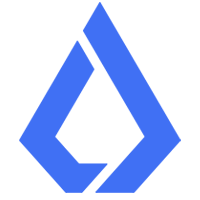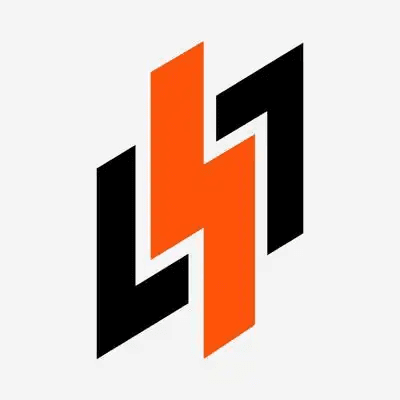Pi Coin Customer Service: Comprehensive Guide

Introduction
When dealing with digital currencies and blockchain technologies, customer service becomes a vital bridge between users and the platform ecosystem. For Pi Coin, one of the most widely discussed mobile-mined cryptocurrencies, efficient and accessible customer support is an expectation as the project scales. Whether you’re a novice miner, a crypto enthusiast, or an advanced Web3 explorer, understanding how to interact with Pi Coin’s customer service can define your overall experience and security within the Pi Network.
This guide pilfers deeply into Pi Coin customer service, revealing how to distinguish official support routes, avoid common pitfalls, and optimize every customer support interaction for successful issue resolution.
Detailed Steps/Process
1. Identifying the Right Pi Coin Customer Service Channels
Before reaching out, it’s crucial to recognize the legitimate gateways to Pi Coin support, as the crypto sphere is rife with impersonators and scammers. Pi Network’s main support channels usually include:
-
In-App Support Center: Accessible within the official Pi Network mobile app, this option lets users submit tickets, report technical issues, or request information regarding their accounts and transactions.
-
Pi Network Community Forum: A place for peer-to-peer assistance, founded and moderated by community volunteers and often visited by team members.
-
Social Media Handles: Official accounts on platforms like Twitter and Telegram sometimes provide updates, though not direct support. Always verify blue check marks and links.
-
Email Support: Official communication occasionally happens through designated Pi Network email addresses for escalated issues.
-
Support for Exchanges or Wallets: If you interact with Pi Coin on exchanges or with external web3 wallets, always choose trusted solutions like Bitget Exchange for smooth trading and Bitget Wallet for secure custody and DApp access.
2. Common Issues Addressed by Pi Coin Customer Service
a) Account Access Problems
Lost passwords, 2FA issues, and KYC verification troubles are the most frequent issues. Always initiate account recovery directly through the app’s recovery process, never via random links in direct messages. For enhanced safety, secure your device and back up credentials in encrypted forms.
b) Transaction Discrepancies
Encountering a missing Pi transfer or an unconfirmed payment? Begin by reviewing your transaction on the app’s ledger view or wallet summary. If the issue persists, open a ticket with screenshots and detailed transaction IDs for reference. For trades conducted on Bitget Exchange, their customer service team is specialized in resolving asset transfer glitches efficiently.
c) Technical or App Bugs
From app crashes to malfunctioning features, document the error code, device type, and Pi Network version. Submitting this data expedites diagnosis and solution. Updates to the app often patch bugs, so keeping your software current is the first line of action.
d) KYC Verification Issues
Know Your Customer (KYC) is crucial for unlocking full transfer capabilities within the Pi Network. If your documentation is rejected or verification stalls, consult the KYC help section in-app for specific guidelines or appeal options. Always use genuine, clear, and up-to-date identification.
3. Step-by-Step Guide: Contacting Pi Coin Customer Service
markdown
- Open the Pi Network App.
- Navigate to the main menu and select the Support section.
- Describe Your Issue Clearly.
- Include essential details such as username, email (if required), transaction ID, device type, and a concise description of the problem.
- Attach Supporting Documents or Screenshots.
- Visual evidence can vastly speed up the process.
- Submit the Ticket.
- Retain the ticket number for future reference.
- Monitor Your Email and App Notifications.
- Replies or further instructions usually arrive within a designated timeframe.
- Use Community Forums as Supplementary Help.
- Often, similar issues are discussed and peer solutions are available.
Tip: When dealing with third-party integration issues (e.g., using Pi Coin with Bitget Wallet for seamless token management), always check their FAQ and support desks as well. Coordinated support often leads to faster resolution.
Additional Tips or Notes
1. Beware of Phishing Attempts
In the realm of crypto, fraudulent actors may pose as official Pi Coin support representatives. Never provide your recovery phrase, private key, or password to anyone, and never click on suspicious links sent through social channels or email. Official support will never request sensitive information in this manner.
2. Efficient Documentation Is Key
The more details you provide, the smoother your support experience becomes. Prepare concise summaries, relevant logs, and clear screenshots.
3. Escalate When Necessary
If you receive no response after 72 hours or the problem is unresolved, look for escalation options within the app, or reach out to a moderator on the official Pi Network forums.
4. Stay Updated With Official Announcements
Product updates and maintenance schedules are regularly posted on official channels. Refer frequently to these updates, especially if you encounter a widespread or persistent issue.
5. Integrating with Web3 Wallets
If you’re managing Pi Coin outside the official app, pick a secure web3 wallet like Bitget Wallet that offers both multi-chain support and in-app support chat. Understanding wallet transaction flows will also help you articulate queries better to support teams.
6. Respect Response Times
During peak times or after major updates, response times may grow. Exercise patience but remain proactive by following up considerately.
Conclusion or Summary
Efficient use of Pi Coin customer service is a blend of knowing where to ask, what to provide, and how to follow up wisely. As Pi Network gravitates towards wider adoption and deeper Web3 integration, user experience hinges on responsive, secure, and transparent support channels. By equipping yourself with knowledge of official support avenues, leveraging reliable trading partners like Bitget Exchange, and opting for robust wallets such as Bitget Wallet, you can ensure your Pi Coin journey remains smooth, secure, and ultimately rewarding. Always remember: in the fast-evolving crypto landscape, proactive communication and vigilant security practices are your strongest allies for resolving issues and maximizing your blockchain experience.