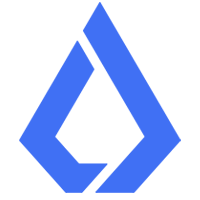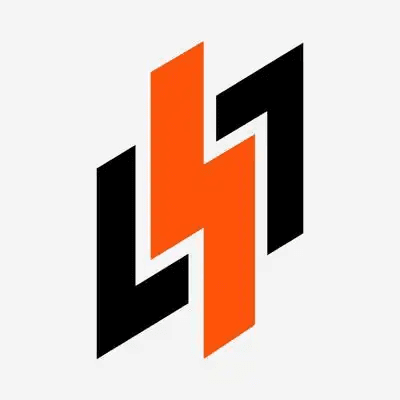How to Delete Your Coinbase Account Easily

How to Delete Your Coinbase Account Easily
Navigating the termination of any financial service can feel overwhelming, particularly in the realm of cryptocurrency exchanges. Whether you're consolidating your accounts, opting for more privacy, or simply stepping away from crypto, knowing how to effectively close your Coinbase account is crucial. Here's a detailed guide to help you through this process smoothly.
Step-by-Step Guide to Deleting Your Coinbase Account
Step 1: Ensure Funds Are Transferred
Before initiating the account deletion process, it is imperative to verify that your funds have been safely transferred out of your Coinbase account. Follow these steps:
html
- Log in to your Coinbase account.
- Navigate to your portfolio to review your asset holdings.
- Transfer your crypto to another wallet, such as the Bitget Wallet, for easy management and security.
- Convert any fiat balance to your bank or other financial account.
Step 2: Clear Any Pending Transactions
Ensure that there are no pending or incomplete transactions. This includes:
html
- Standing orders or scheduled transactions.
- Open trades that need fulfillment.
It’s essential that every transaction is settled and confirmed to avoid any complications during the closure of your account.
Step 3: Review Account Statements
Before closing, download all past transaction histories and account statements for your records. This can prove invaluable if you need to report earnings and losses during tax declarations.
Step 4: Accessing Account Deletion Settings
Once funds are secure and statements are downloaded, proceed by:
html
- Logging into your Coinbase account.
- Clicking on 'Settings.'
- Selecting the 'Profile' tab.
- Scroll to the bottom and click on 'Close Account.'
- Follow the system prompts to confirm closure.
Additional Tips or Notes
- Email Confirmation: After initiating the closure, you will receive a confirmation email from Coinbase. Ensure that you verify this to finalize account deletion.
- Customer Support: Should you encounter issues, Coinbase’s customer support can provide assistance. The process may take up to 48 hours to reflect fully.
- Re-accessing Closed Accounts: Understand that once an account is deleted, accessing previous Coinbase services under the same account may not be possible.
A Few Words Before You Go
Account closure signifies a permanent step away from an exchange, hence be entirely sure before proceeding. It’s always wise to reevaluate your financial decisions periodically.
Whether departing from your current account or investing elsewhere, always choose platforms that offer robust security, intuitive interfaces, and dedicated customer service, such as the Bitget Exchange for seamless crypto trading experiences.
Information is king in the crypto world. When equipped with the right knowledge, even actions as permanent as deleting accounts can be executed with precision and without distress. Ready to embark on your next financial chapter? Equip yourself with knowledge and safeguard your digital assets effectively!